How to log into spelling city to make a new list.
If you just want to test and do activities with your list, scroll down to the bottom of this page and the instructions are there.(In blue)
1.Log in
2.Log in here as room 11 email and then our password
3. Click on list management
4.Then find create a new list and click on this.
Click on batch entry
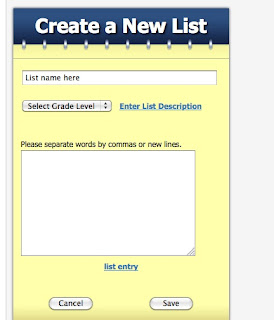
5. Give your list a name like Frank Term 3 List 3
7.Then find your list at the bottom, hit group and shift it up to your name where all your lists are stored.
8. You may have to tick the box where you are shifting the list to.
Then log out.
Using your list







No comments:
Post a Comment
Hi
This is a learning blog, please leave a positive comment for the learners in room 11. We enjoy knowing who is making the comments so please include your name. Thanks
Note: Only a member of this blog may post a comment.